IBM Cognos Report Studio
Today's software, regardless of the functions it provides the customer with, needs to be as intuitive as possible. The goal is to let the user focus on the work he has to do rather than on how to use the program. IBM Cognos Report Studio meets this need in a very efficient way.
These days, reporting itself cannot be the goal. It should only be a tool which facilitates achieving real goals - making better motivated decisions, for instance. As a consequence, reporting tools accessible in the market not only had to be as efficient as possible, but also remain almost unnoticeable, according to the rules of ergonomics. The what all vendors were aspiring to was to allow users of their software to focus on the business, on their own goals. Thereupon, they had to turn all attention from their solutions away. And Cognos Report Studio by IBM is a tool which follows this rule as consequently as possible.
However, IBM Cognos Report Studio creators must have known that the users of their software can be divided into two totally different groups. Of course, it has had to influence on the future look of the Report Studio. What it resulted in is an existence of two different user interfaces for the Report Studio at the same time. In a very few words, stating that the fact that both of them are used to coordinate the work of the one tool is the only what the two interfaces have in common isn't a strong exaggeration. In point of fact, the difference between the interfaces can be boiled down to number of functions which they allow user to choose from and - then - use in practice. One interface provides the customer with everything what's accessible, while another one restrains the number of accessible functions significantly. What's the reason?
Report Studio - two interfaces
Professional Authoring Mode is what IBM prepared for its most advanced users. It provides them with all the functions which are included in the Report Studio. What it means in practice is that users can create and modify the reports of all known types, including maps, lists, charts, repeaters, so on and so forth. Simultaneously, they may depend on numerous data sources - relational and multidimensional at one. The only disadvantage of this type of interface - besides general complexity - is the fact that live data cannot be seen through it.
On the other end of a scale, there is Express Authoring Mode, being sometimes considered a demo version of the professional interface. The Express Authoring Mode is exactly what its name says - an option for inexperienced users who need standard reports prepared quickly and without neither knowledge nor skills requirement. It allows users to access data modeled dimensionally, using member-oriented tree of data - the standard. What's important, objects reserved for Professional Authoring Mode can also be seen through Express Authoring Mode, but the fact is that they cannot be edited unless user gets back to professional interface. What's the advantage of the "amateur" interface are its simplicity and - additionally - an access to live data which isn't provided within the professional one.
New to Report Studio
A lot has changed since the very first version of IBM Cognos Report Studio. The project constantly evolves, so the weight IBM attaches to making the Report Studio perfect can only be explained with the novelties which were introduced to the newest release of the solution. They are:
- Excel color presets
- Enhanced graphics in reports
- Shared list queries added
- New charts included.
Basically the changes - in most of cases - can be boiled down to cosmetics. Even though their meaning isn't any special, their a sign of how IBM cares about each and every detail of its solution. And the results of this care, on the other hand, are easily noticeable and influence on the quality of Report Studio and Cognos suite as a whole.
IBM Cognos Report Studio resources
http://publib.boulder.ibm.com/infocenter/c8bi/v8r4m0/index.jsp?topic=/com.ibm.swg.im.cognos.ug_cr_rptstd.8.4.0.doc/ug_cr_rptstd_id26Introduction.html - here's a full documentation devoted to IBM Cognos Business Intelligence. It includes strictly everything - from the installation guide followed with the information about novelties, to the most practical tips explained with real cases. However, it can be a little bit difficult to navigate through the documentation as it truly is complex and - simultaneously - devoted to definitely a wider aspect.
https://www-304.ibm.com/jct03001c/services/learning/ites.wss/us/en?pageType=course_description&courseCode=B2425 - Report Studio, even though designed to be as intuitive as possible, still belongs to those more complicated products, after all. Simultaneously, the sources of information about it aren't neither comprehensive nor easily accessible, thereupon it might be reasonable to consider a course. Here's an example course hosted by IBM specialists. It includes everything what's needed to begin efficient work with the Report Studio and focuses mainly on its practical aspects.
http://hubpages.com/hub/IBM-Cognos-8-Report-Studio-Cookbook-Review - the sources of information about IBM Cognos Report Studio itself seem to be strongly restrained. The ones which actually are in the market, are expensive or difficult to get. However, one of the positions which beginning Report Studio user could consider useful to read is "IBM Cognos 8 Report Studio Cookbook". There is an interesting review of the book behind the ling so that one could quickly discover whether he's going to spend these sixty dollars on the cookbook or not.